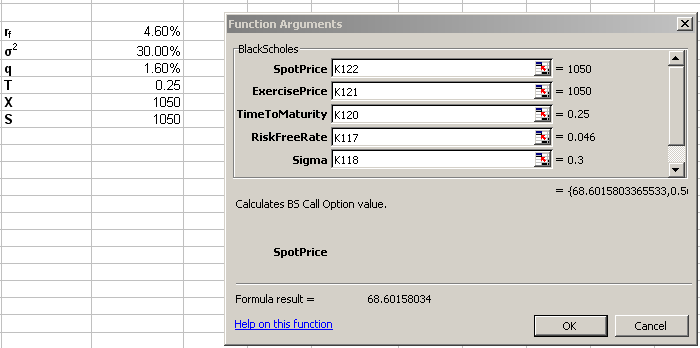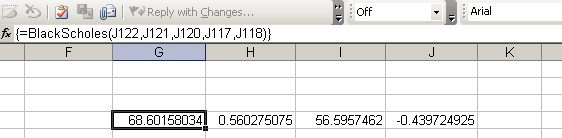[UPDATE: After reading this post, see here for an updated version of the spreadsheet].
The Black-Scholes option valuation formula for an option paying a continuous dividend yield is the following:
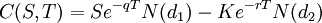
Where
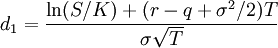
and
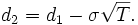
Attached is a simple Excel function that calculates the Black-Scholes option value for a specific set of input parameters. Currently, it just calculates the call value – if you use it as an array function, it will return a 4-element array with call value, call delta, put value, put delta, respectively. You could extend it pretty easily to calculate the rest of the Greeks.
Here is the code for the function (To create an Excel function, press ALT-F11 in your workbook and select Insert>Module. Note that the dividend yield parameter is optional.
Function BlackScholes(SpotPrice As Double, ExercisePrice As Double,
TimeToMaturity As Double, RiskFreeRate As Double, sigma As Double,
Optional DividendYield As Double) As Double()
Dim d1 As Double
Dim d2 As Double
Dim Nd1 As Double
Dim Nd2 As Double
Dim ResultArray() As Double
ReDim ResultArray(4) As Double
If (IsMissing(DividendYield)) Then
d1 = WorksheetFunction.Ln(SpotPrice / ExercisePrice) +
((RiskFreeRate + (0.5 * (sigma ^ 2))) * TimeToMaturity)
Else
d1 = WorksheetFunction.Ln(SpotPrice / ExercisePrice) +
((RiskFreeRate - DividendYield + (0.5 * (sigma ^ 2))) * TimeToMaturity)
End If
d1 = d1 / (sigma * (TimeToMaturity ^ (1 / 2)))
d2 = d1 - (sigma * (TimeToMaturity ^ (1 / 2)))
Nd1 = WorksheetFunction.NormSDist(d1)
Nd2 = WorksheetFunction.NormSDist(d2)
'Call Value
If (IsMissing(DividendYield)) Then
ResultArray(0) = (SpotPrice * Nd1)
- (ExercisePrice * Exp(-RiskFreeRate * TimeToMaturity) * Nd2)
Else
ResultArray(0) = Exp(-DividendYield * TimeToMaturity) * (SpotPrice * Nd1)
- (ExercisePrice * Exp(-RiskFreeRate * TimeToMaturity) * Nd2)
End If
'Call Delta
ResultArray(1) = Nd1
'Put Value
If (IsMissing(DividendYield)) Then
ResultArray(2) = Exp(-RiskFreeRate * TimeToMaturity)
* ExercisePrice * (1 - Nd2) - SpotPrice * (1 - Nd1)
Else
ResultArray(2) = Exp(-RiskFreeRate * TimeToMaturity) * ExercisePrice
* WorksheetFunction.NormSDist(-d2) - Exp(-DividendYield * TimeToMaturity)
* SpotPrice * WorksheetFunction.NormSDist(-d1)
End If
'Put delta
ResultArray(3) = -WorksheetFunction.NormSDist(-d1)
BlackScholes = ResultArray
End Function
Save this, and set up the input parameters in Excel. Select a range of 4 cells, and then click the f(x) function selection button. Choose from the list of User Defined functions, and then select BlackScholes. Excel will prompt you for the input parameters:
When you are finished inputing the parameters, press CTRL+SHIFT+ENTER to execute the function. Excel will populate the four cells with the calculated option values:
A sample workbook is attached:BlackScholes.xls